How to pay with Bitcoin from your cashapp balance
Where To Start
NOTE: Make sure you have added funds to your cashapp balance and you are above 18 years of age.
1. Tap the Bitcoin tab on your Cash App home screen
2. Tap Buy BTC
3. Select an amount tap tO enter a custom
4. Enter your PIN and
select Confirm
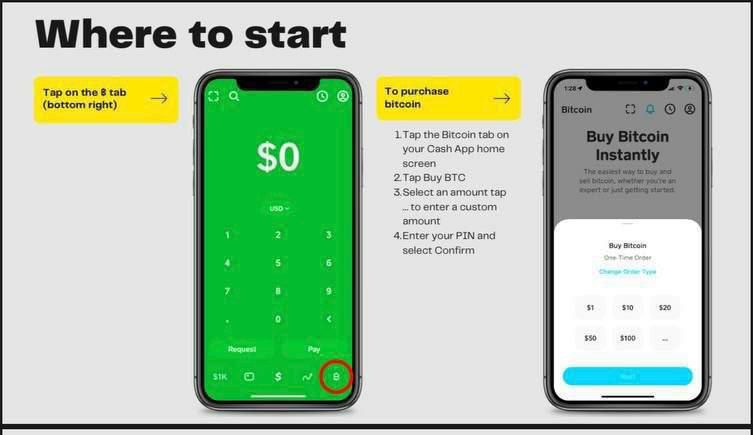
Sending Bitcoin
NOTE: Make sure you have added funds to your cashapp balance and you are above 18 years of age.
1. Once you’re ready to send BTC, tap on the arrow or “DM” button
2. insert _amount to send
3. Tap the top left square to send BTC
4. DO NOT click the
‘Send’ button

Sending Bitcoin to a wallet
NOTE: Make sure you have added funds to your cashapp balance and you are above 18 years of age.
1. Scan a QR code
OR
2. Copy & paste a wallet address

SCAN QR CODE
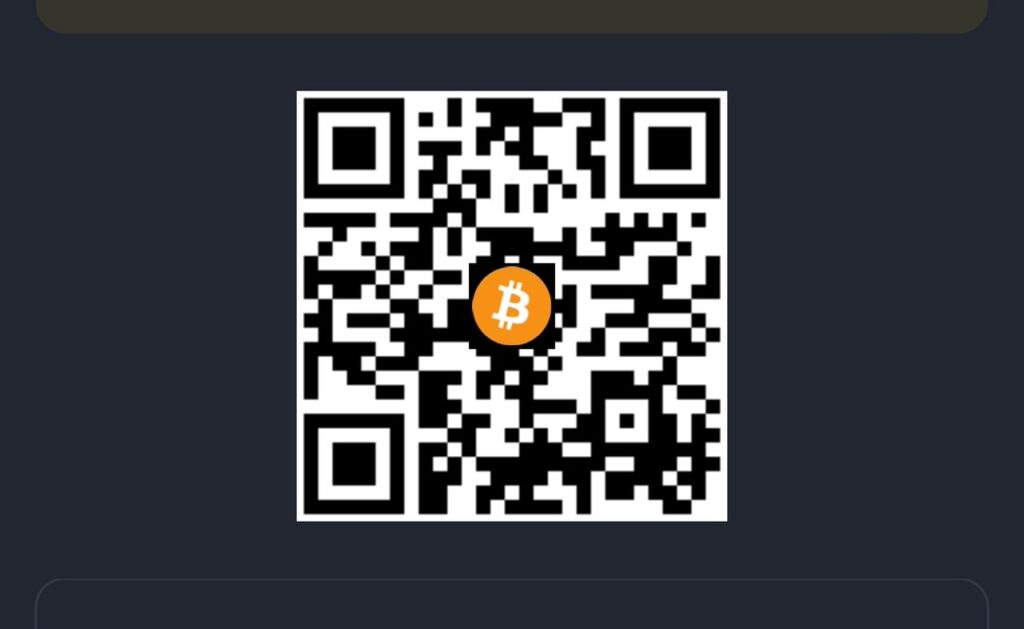
Bitcoin wallet Address
1LoVS9avxRMBhfviWdpFAogWBBwLiqVDnq
